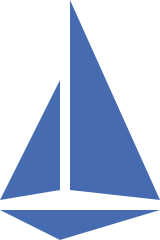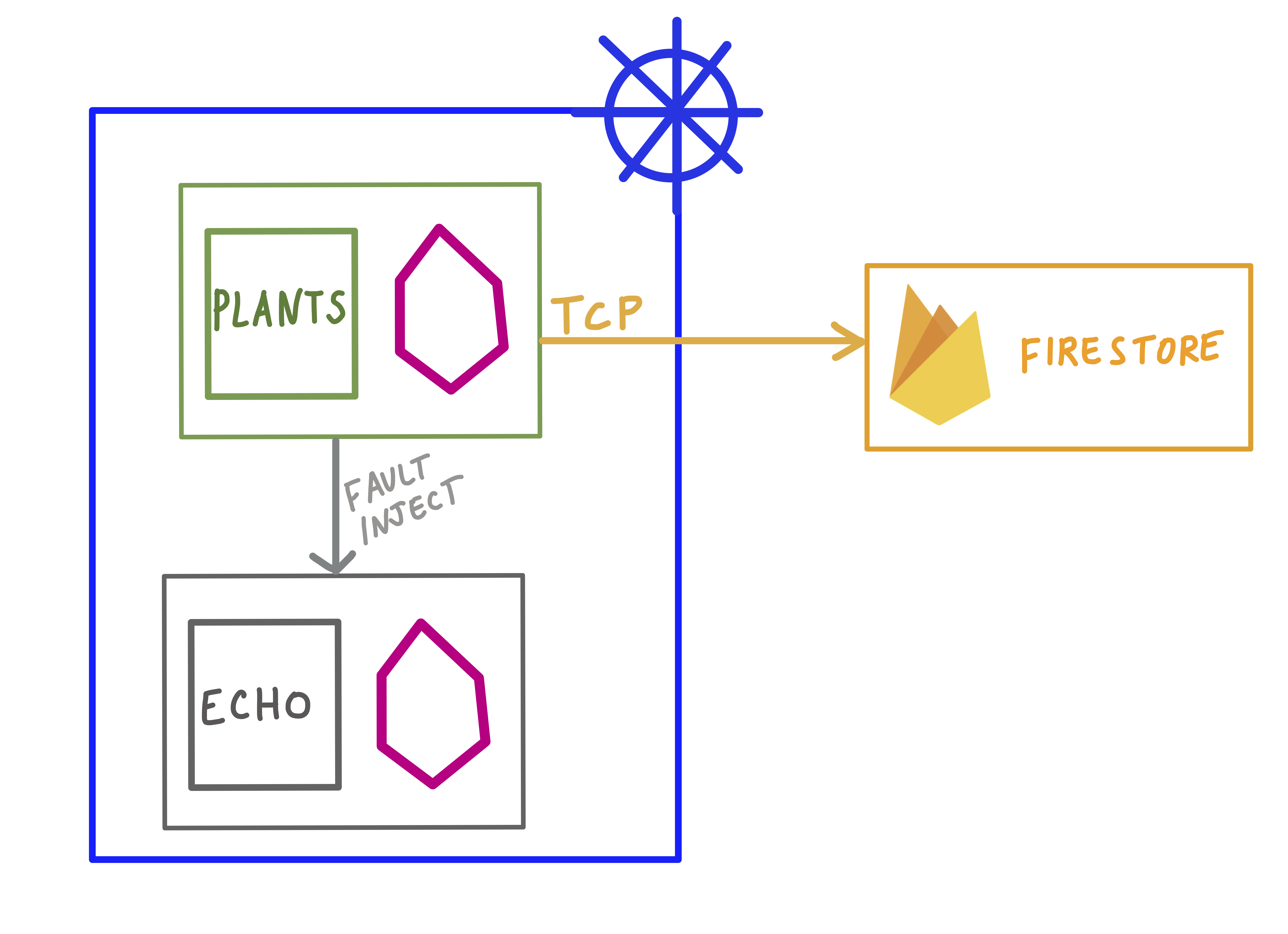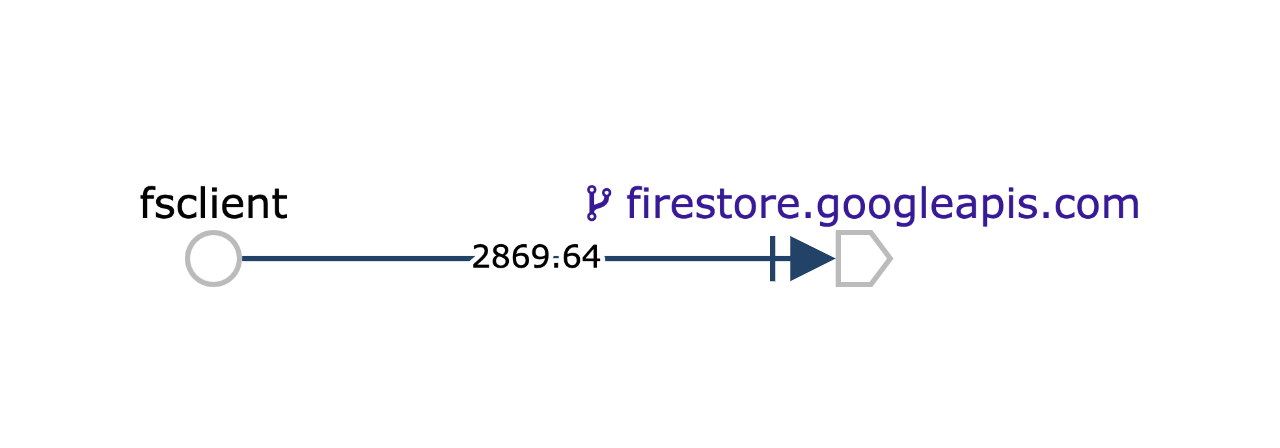Applications often span multiple environments, and databases are a great example. You might choose to run your database outside of Kubernetes for legacy or storage reasons, or you might use a managed database service.
But fear not! You can still add external databases to your Istio service mesh. Let’s see how.
Here, we have a plants service running inside a Kubernetes cluster, with Istio enabled. plants writes inventory to a Firestore NoSQL database running in Google Cloud, using the Golang client library for Firestore. Its logs look like this:
writing a new plant to Firestore...
✅success
Let’s say we want to monitor outgoing traffic to Firestore. To do this, we’ll add an Istio ServiceEntry corresponding to the hostname of the Firestore API.
apiVersion: networking.istio.io/v1alpha3
kind: ServiceEntry
metadata:
name: firestore
spec:
hosts:
- "firestore.googleapis.com"
ports:
- name: https
number: 443
protocol: HTTPS
location: MESH_EXTERNAL
resolution: DNS
From here, we can see Firestore appear in Istio’s service graph.
Note that the traffic appears as TCP because the sidecar proxy for plants is receiving the firestore TLS traffic as plain TCP. The edge of the graph denote the number of request throughput to Firestore, in bits per second.
Now let’s say we want to test plants’s behavior when it cannot connect to the database. We can do this with Istio, without changing any application code.
While Istio currently does not support TCP fault injection, what we can do is create a TCP traffic rule to send firestore API traffic to another “black hole” service, effectively breaking the client connection to Firestore.
To do this, we can deploy a small echo service inside the cluster, and forward all firestore traffic to the echo service instead:
apiVersion: networking.istio.io/v1alpha3
kind: VirtualService
metadata:
name: fs
spec:
hosts:
- firestore.googleapis.com
tcp:
- route:
- destination:
host: echo
port:
number: 80
When we apply this Istio VirtualService to the cluster, the plants logs report errors:
writing a new plant to Firestore...
🚫 Failed adding plant: rpc error: code = Unavailable desc = all SubConns are in TransientFailure
And in the service graph, we can see that the firestore node has a purple VirtualService icon, meaning we’ve applied an Istio traffic rule against that service. Eventually, throughput to firestore will appear as 0 over the last minute, since we’ve redirected all outgoing connections to the database.
Note that you can also use Istio to manage traffic for databases inside the cluster, including Redis, SQL, and MongoDB. See the Istio docs to learn more.